This section has two goals:
- List the currently available firmware options for Home Assistant SkyConnect.
- List the different add-ons and integrations related to these options and show their relationships.
Currently available firmware for SkyConnect
There are currently 3 different firmware options available for Home Assistant SkyConnect:
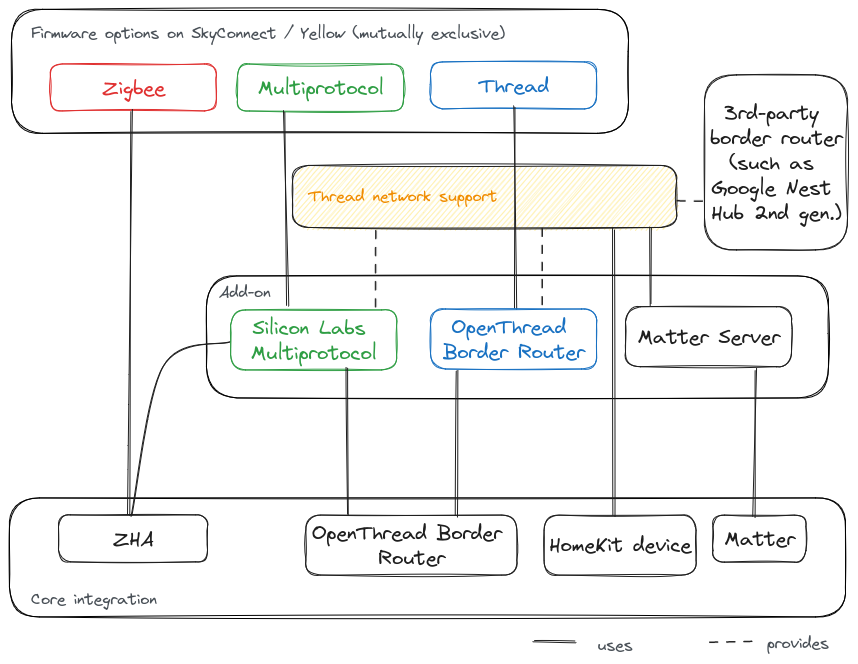
Overview of Zigbee and Thread firmware options, add-ons, and integrations in Home Assistant.
Why are there multiple firmware options?
You might wonder why there are different firmware options. After all, you could just run Zigbee and Thread on one device and be done with it. Zigbee and Thread devices run on the same channel. If you have a large network, this can lead to channel conflicts. For more information, refer to the documenetation about multiprotocol support. For large networks, it can help to run the Zigbee and the Thread network on separate devices, for example on two SkyConnects or on a SkyConnect and a Yellow.
